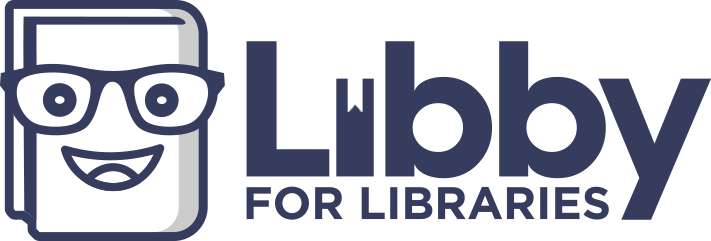5 Tips to Create a User-Friendly Library Website
October 13th, 2016
Navigating through a site with of a plethora of information can be overwhelming and stressful for some users. Here are five tips to help optimize the accessibility of your library website, without the hair pulling:
 1. Keep the Navigation Simple
1. Keep the Navigation Simple
Although it may seem obvious, always keep your navigation in a standard, easy to find location. It is recommended that there should be only five to six navigation topics at the most. Having too many options can become confusing for users. The most important categories should be placed at the beginning so they are easy to find. It is okay to have subcategories, but try to avoid drop down menus. If you have a lot of content with many subcategories, try using big “mega menus” to display the topics.
 2. Easy Search Access
2. Easy Search Access
Searching is a primary action on any library website. Having a search bar accessible on every page will help users find exactly what they are looking for, without wasting time. Providing an example within the search box guides users on how they should word their search.
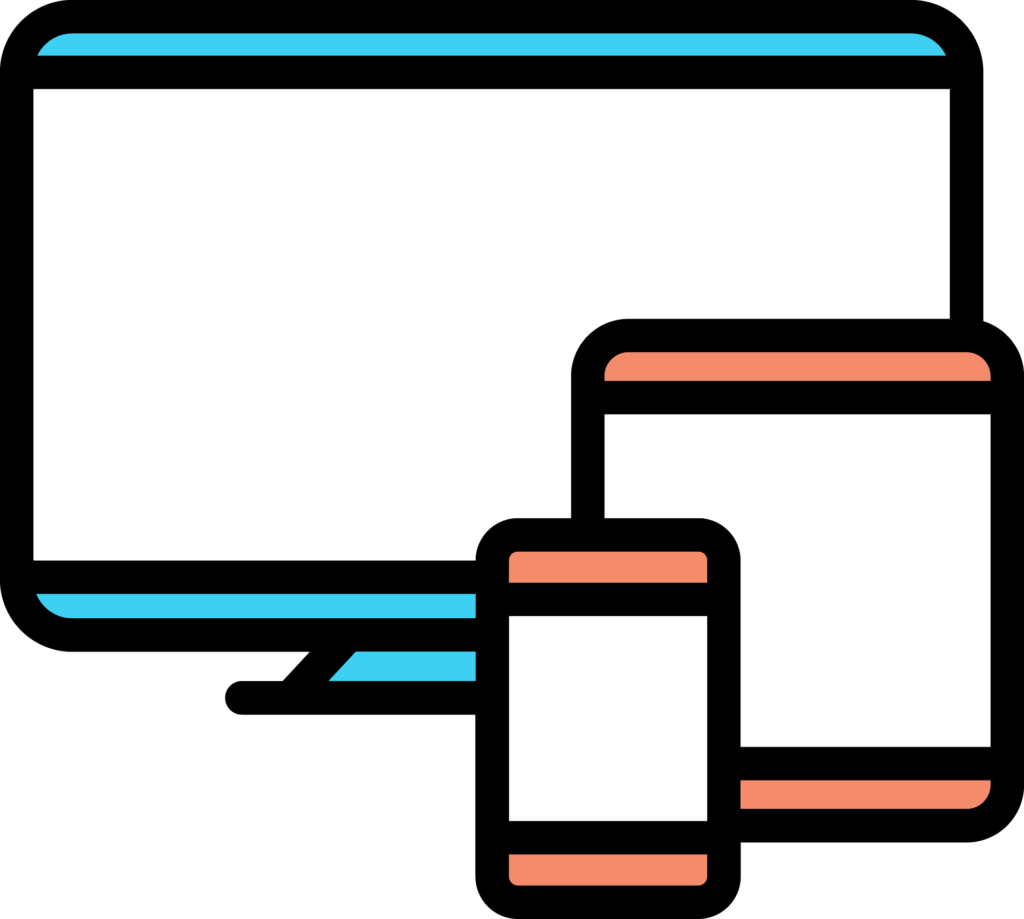 3. Have a Responsive Design
3. Have a Responsive Design
The majority of online traffic now comes from smartphones and tablets. It is extremely important that your website design is compatible on any size device. If a user is unable to access a website on a device other than a computer, the site loses credibility and they are likely to never visit it again.
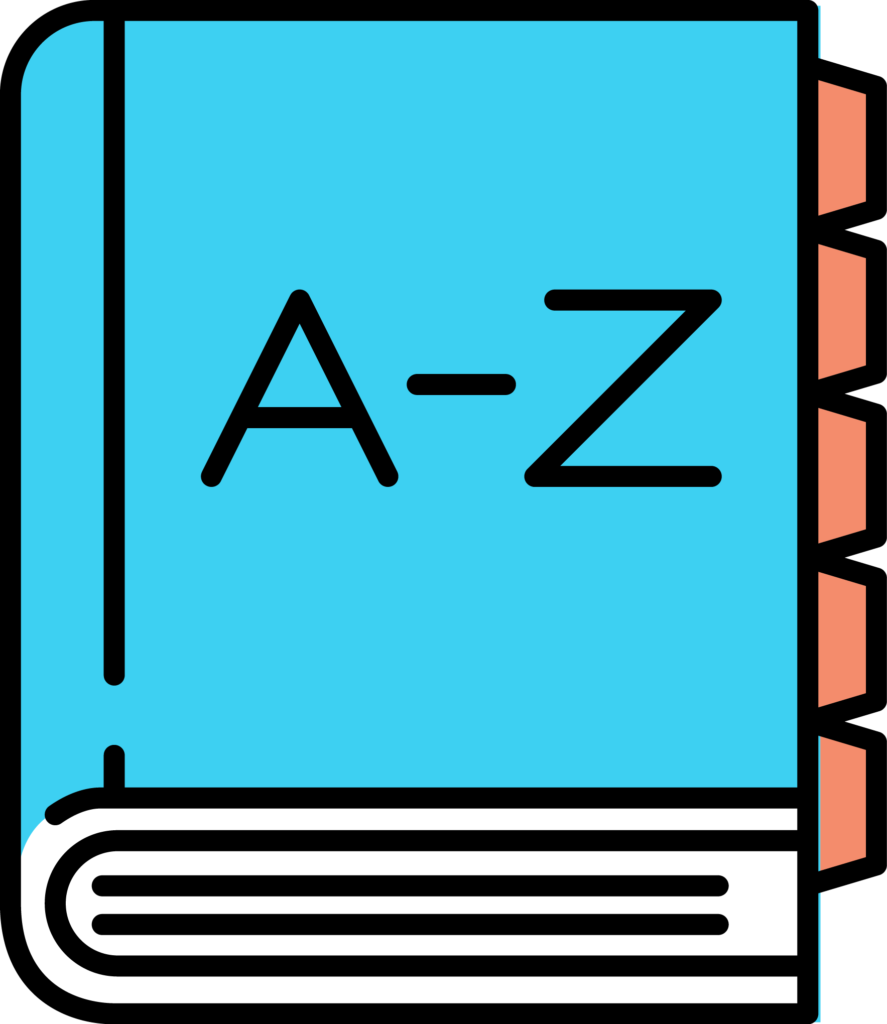 4. Eliminate Library Jargon
4. Eliminate Library Jargon
Most people are not familiar with specific library terms. Go through your content and make sure everything is written clear and in plain language. When necessary, providing explanatory text can help users understand unfamiliar terms. Asking a non-librarian to review your content can help validate the language.
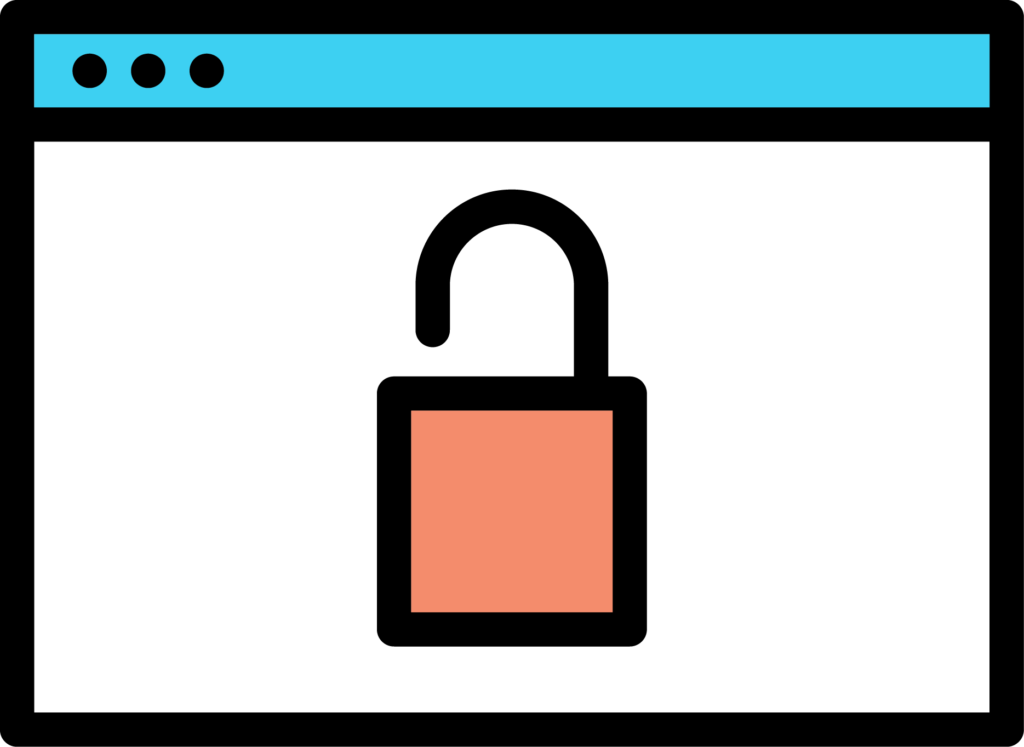 5. Be Accessible to All Users
5. Be Accessible to All Users
Inaccessible websites can be barriers to any user, especially those with disabilities. To ensure a site’s accessibility it should have: descriptive page titles, alt-text or off-screen text for images, captioned audio and video content, keyboard navigation, and usability for those who are colorblind. To test your library website for accessibility, you can use WAVE for free.
A little lost?
If you need help achieving these website goals and tips to improve your library website‘s usability, learn more about what Libby can offer or contact us!